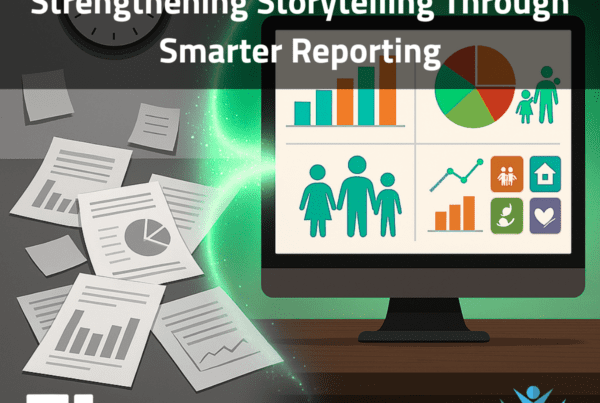5 Tips for Applying Automation to Your Recruiting Process
It seems that there are new products entering in the HR Tech space almost every day. For a long time, most staffing and recruiting teams heavily relied on their Applicant Tracking System (ATS) to manage much of their day to day operations. The leading Applicant Tracking Systems continue to add more features and functionality, however in recent years, many new recruiting technologies have emerged that promise new and improved ways to recruit and manage your staffing business. Many of these new products include some form of A.I. or automation.
Applying automation to your recruiting workflows can sound like a daunting task, but it can be done with the right approach and proper planning. Here are 5 tips to consider when applying automation to your staffing business
1. Start small
One common mistake that many companies make when they look to add automation is trying to take on too much at one time. Sure, there are probably dozens of areas where you can see automation helping to streamline processes and build efficiencies, but trying to take on too much at once usually results in projects that are over budget and never seem to hit their deadlines.
Take small bites. Start by identifying the low hanging fruit, those one or two use cases where you can see results quickly and that can have a positive impact. Maybe it’s simply automating the upload of job board candidates to your ATS? Or maybe you can cut down on a lot of tedious administrative work if you could integrate to an external website or database that you use on a daily basis? If you are just getting started with automation, it is important to get some early wins. Later, you can start tackling the larger and more complex automation or AI projects.

2. Map to your workflow
The goal of automation is to streamline manual, repetitive or tedious processes that can be done by a computer. It is important to make sure that any new automation that you introduce to your team adapts to your existing workflows and not the other way around. If a new recruiting automation tool has added new steps to your current process, you’ve diluted the effect of automation.
Make sure your automation solution can work “behind the scenes” so it doesn’t add more tasks for your team. It is also important to consider what actions trigger automation. Ideally these are things that your team is already doing so your workflow stays consistent. For example, perhaps when you change a candidate to a “placed” status in your ATS, that can trigger a 30 day follow up text that is already configured so your recruiter does not have to change anything they are currently doing to schedule that event.
3. Seamless Integration and Support
Another area where some projects hit a snag is during integration. Many recruiting automation tools require some form of integration which varies greatly on the product itself and the complexities of your current technology stack. Products such as a texting platform may only take a few days to implement with little to no cost, while other more complex AI solutions may require a few weeks or months to properly integrate.
It is important to understand your integration needs upfront before moving forward so you can set expectations. Your technology partner should be able to walk through their implementation process with you and uncover any areas of concern or potential pitfalls. If an implementation requires additional work that is not part of the standard scope, you may want to break it up into phases so you can at least get something into production quickly. It is much easier to add features or functionality later once you have the core process working.
4. Too many vendors
When adding a new automation or AI technology to your company it is important to take a step back and look at your needs across all areas of your business and try to limit the number of your vendors. Often times, companies take a short-sighted approach to their technology needs and before you know it, you have so many technology tools that it becomes to tough to manage and also make them all work together. This can put a strain on your IT team (or person) and also make future upgrades difficult
Ideally, you should work with a handful of vendors who can cover multiple automation needs. When evaluating new tools and products, be sure to look at all the different modules and services that vendor can provide. Does your current ATS have any automation features that you can simply “turn on”, or maybe one of the new automation products you are evaluating has additional services and features that you can apply to other areas of your business? These are all things to consider so you don’t end up with too many products and vendors which can be difficult to manage.
5. Track and Analyze
One of the most common questions that most executive leaders will want to know after purchasing a new automation tool is the return on that investment. This is almost impossible without tracking and analyzing the data. Before turning on a new automation tool, you should have some accurate historical data of you current metrics in order to benchmark.
In some cases, this can be straight-forward when tracking Key Performance Indicator’s (KPI) such as Time to Submit, Time to Fill and Response Rates. Other metrics can be calculated by time saved from your team performing tedious administrative tasks. These type of KPI’s can sometimes be hard to quantify, however you should receive feedback from your team on how much time they are saving from automation.
If tracked on a monthly basis, you should see improvements in your metrics and start to gain some insights and trends over time. These insights can be incredibly valuable when making key decisions for how your team operates and the overall direction of your staffing business. See how Matchpoint can help you automate your recruiters’ workflow.